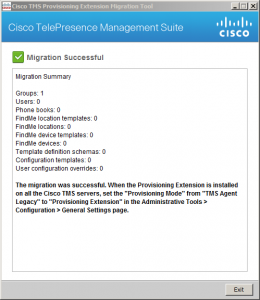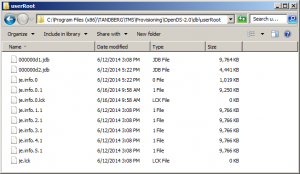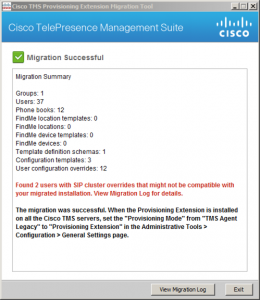One of the things that must be done first before upgrading Cisco TelePresence Management Suite from v13 to v14, is to migrate TMS Agent to TMS Provisioning Extension. My company’s TMS was on v13.1, and the latest version was v14.3.2. After reading through the upgrade guides, I figured out that my steps had to be done in this order:
- Upgrade TMS from 13.1 to 13.2.x.
- Install TMSPE 1.0.
- Upgrade TMS from 13.2.x to 14.3.2.
- Upgrade TMSPE from 1.0 to 1.1.
- And finally upgrade TMSPE from 1.1 to 1.2.
This should have been pretty easy and straight forward, but we wanted to migrate TMS from its physical box to a virtual machine. So what I did was installed a fresh copy of TMS v13.1 on a brand new Windows Server 2008 R2. I did a SQL backup from the physical box and restored it to our SQL server that we wanted to use. Then I upgraded TMS v13.1 to v13.2.
This is the point where I thought all the data was restored, upgraded, and ready to be migrated. I installed TMSPE and ran the migration tool, but for some reason it said Migration Successful with 0 users migrated.
I was confused, so I had to do a bit of googling. Thankfully, I was able to find this post written by cfiestas on the Cisco forums: How to transfer OpenDS/Provisioning VCS data to TMS for recovery purposes. It turns out that the TMS Agent database isn’t stored in the SQL database; the TMS Agent data is stored in C:\Program Files\TANDBERG\TMS\Provisioning\OpenDS-2.0\db\userRoot. So I went to that path on the physical TMS box, and copied the folder over to the new virtualized TMS.
This time when I reran the TMSPE migration tool, 37 users were migrated successfully! Now I am able to upgrade TMS v13.2 to v14.3.2, and upgrade TMSPE to v1.2.