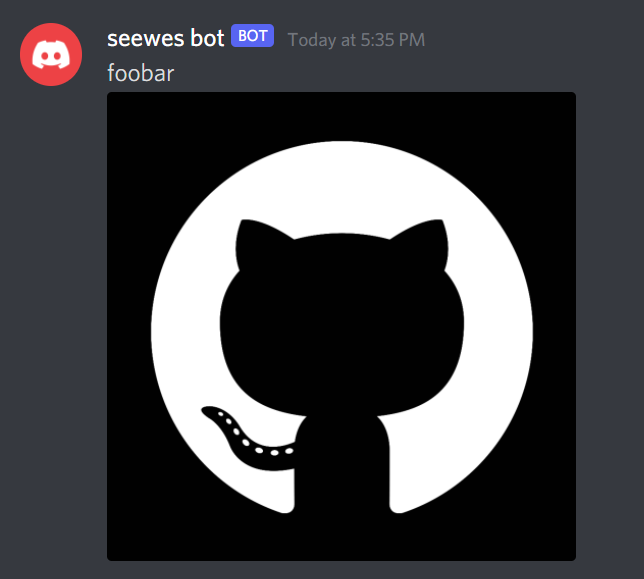This post is an update to Simple Discord Messages in Python, but this time in JavaScript! We’re going to use some simple code for sending a Discord message without the need of any Discord API library.
Here’s the basic code:
const BOT_TOKEN = 'xxxxx';
const CHANNEL_ID = '#####';
const fetch = (...args) => import('node-fetch').then(({default: fetch}) => fetch(...args));
async function sendMessage(content) {
const response = await fetch(
`https://discord.com/api/v9/channels/${CHANNEL_ID}/messages`, {
method: 'post',
body: JSON.stringify({content}),
headers: {
'Authorization': `Bot ${BOT_TOKEN}`,
'Content-Type': 'application/json',
}
}
);
const data = await response.json();
return data;
}To run the function, simply add this line:
sendMessage('hello world!');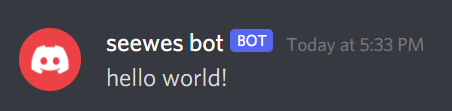
To send a message along with an attached image from an external URL, we’ll have to modify the code and use FormData, like this:
const BOT_TOKEN = 'xxxxx';
const CHANNEL_ID = '#####';
const FormData = require('form-data');
const fetch = (...args) => import('node-fetch').then(({default: fetch}) => fetch(...args));
async function sendMessageAndImage(content, imageUrl) {
const imageRes = await fetch(imageUrl).then(res => res.body);
let formdata = new FormData();
formdata.append("files[0]", imageRes, 'chart.png');
formdata.append("payload_json", JSON.stringify({
content
}));
const response = await fetch(
`https://discord.com/api/v9/channels/${CHANNEL_ID}/messages`, {
method: 'post',
body: formdata,
headers: {
'Authorization': `Bot ${BOT_TOKEN}`,
}
}
);
const data = await response.json();
return data;
}And here is how to invoke the function:
sendMessageAndImage('foobar', 'https://avatars.githubusercontent.com/u/9919');