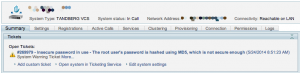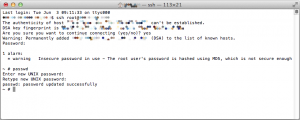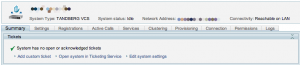We had a Cisco TelePresence Video Communication Server on version X7.1. The newest version is X8.1.1, so my task was to upgrade it, which went very smoothly! The only warning alarm that popped up was this message: “Insecure password in use – The root user’s password is hashed using MD5, which is not secure enough”
The solution is quite simple — we just have to SSH into the VCS with the root user account and change the password. On Windows you can use Putty. Since I’m on a Mac, I can open up terminal and type: ssh root@<ip-address> Type in the current password to log in, then type passwd to create a new password, and you’re done!
The reason is that after version X7.2, Cisco changed the hash method from MD5 to SHA512. Administrator account passwords are automatically rehashed after the upgrade, but not the root account.
No more tickets now!