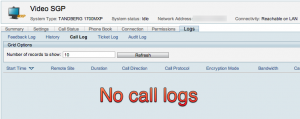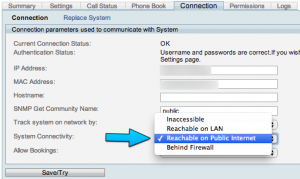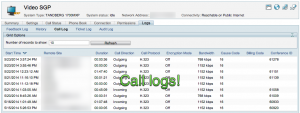There was this one Tandberg VC endpoint, that we call SGP, on our network that would not save any call detail records into our TelePresence Management Suite.
This particular endpoint was set up with a public IP address facing the public internet, so we thought maybe there were some firewall rules blocking the CDR being sent to TMS. Before asking the network engineers to look at the firewall and network rules, I tried playing with every single setting on the endpoint that I could think of. Nothing that I changed would get the CDR to save.
One day, while I was looking at the settings for a different device in TMS, I noticed a tab called Connection. In that area, there was a “System Connectivity” dropdown menu with “Reachable on LAN” chosen. Then I thought to myself, what if I change it to “Reachable on Public Internet” for the SGP VC endpoint? Because SGP was facing the public internet after all…
Solution: I went to SGP’s Connection page in TMS, changed the connectivity to “Reachable on Public Internet”, pressed Save, and made a test video call to the endpoint. Lo and behold, the CDR was sent to TMS!
Now we can finally start gathering CDR for this VC endpoint after years of deployment, and we can give proper usage reports to our managers.